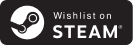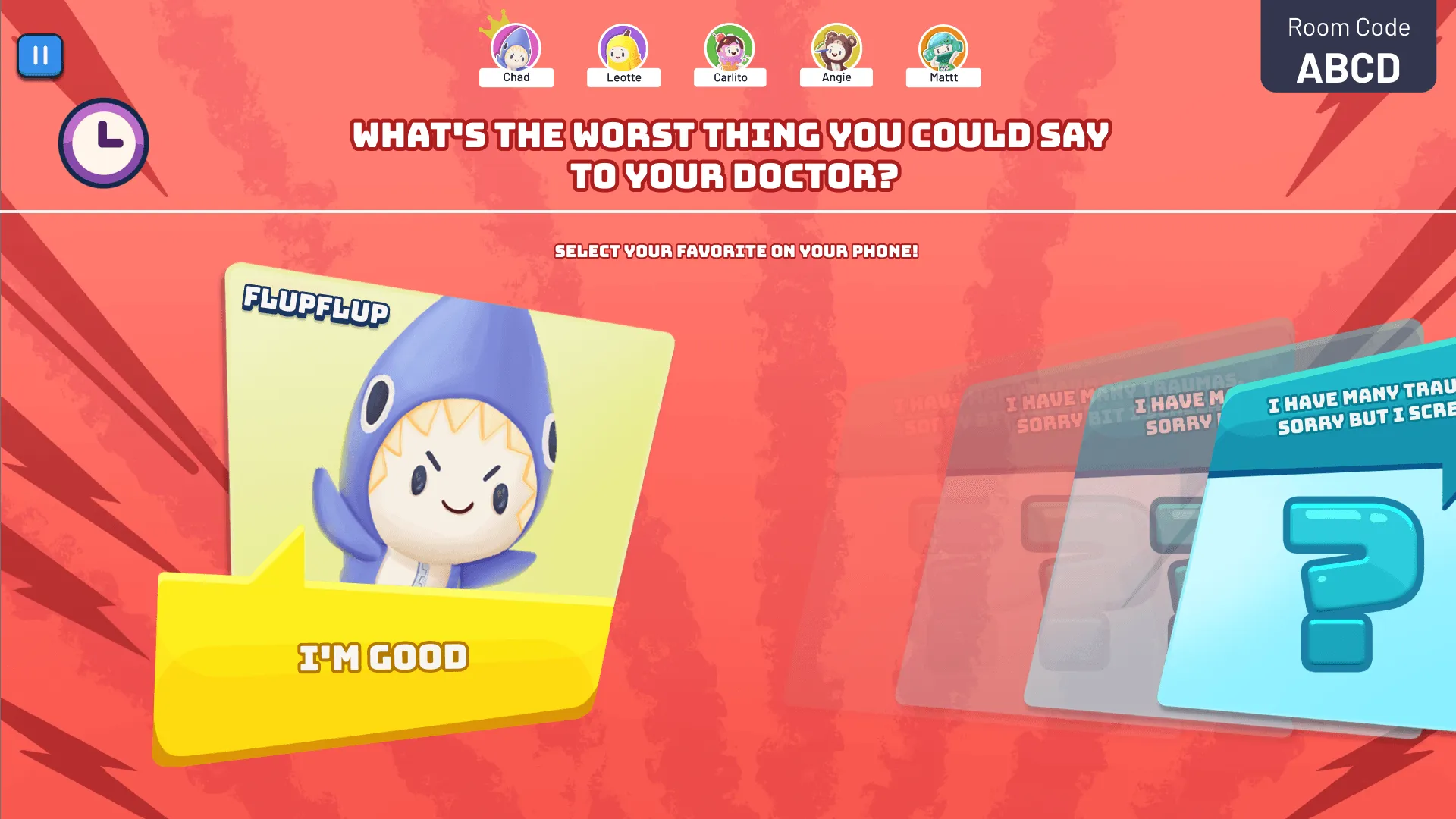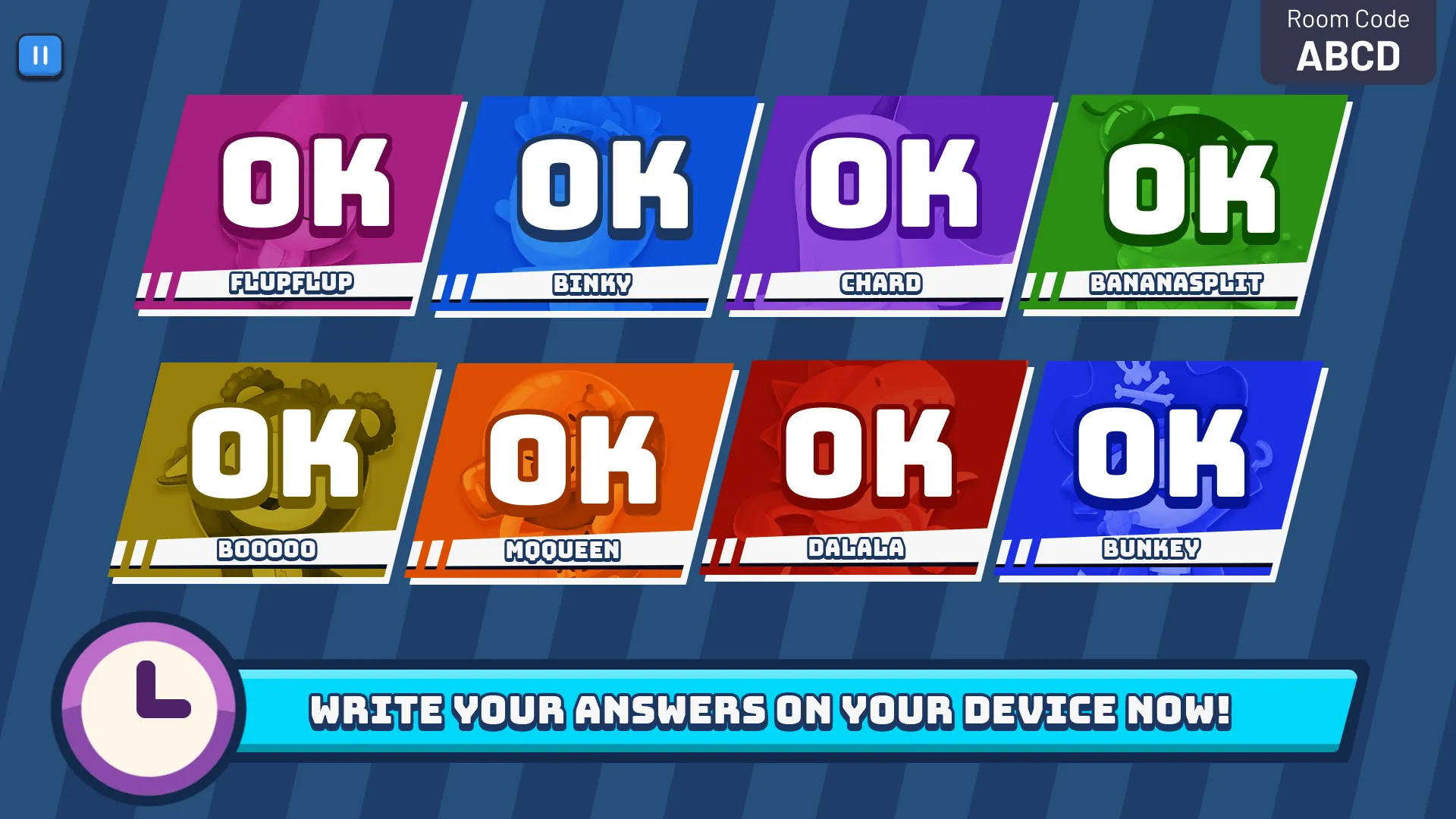JOIN OUR
Click HERE to join instantly
FAQ
What is Play Friends?
Play Friends is a party game where you play with friends using your smartphones as controllers.
Connect up to 8 players to any shared screen for instant fun with hilarious mini-games. Perfect for family gatherings, friend hangouts, or video calls!
How can I get Play Friends?
Download Play Friends on Steam by searching "Play Friends: Party Games" or visit our website at playfriends.games for all platform links. The game is also available on mobile app stores.
Do all players need to buy the game?
No! Only one person needs to own Play Friends. Everyone else joins for free using their
smartphones — no purchases required when you play with friends.
How do I download the controller app?
Search "Play Friends" in your phone's app store (iOS App Store or Google Play Store) and download our free controller app. You can also join instantly through your browser at playfriends.app.
What do I need for party games?
Just a computer, tablet, or TV to host the game, plus smartphones for each player.
No extra controllers, cables, or complicated setup required!
How do players connect to play with friends?
Open the controller app and either scan the QR code shown on screen or enter the room code. Connection works over the internet, so friends can join from anywhere in the world!
Do we need to be on the same WiFi network?
No! Players can play with friends over the internet from different locations. You only need a local network connection if your shared screen device has no internet access.
How many players can join party games?
Play Friends supports up to 8 players simultaneously, making it perfect for small groups or large gatherings when you play with friends.
Who controls the game selection?
The first player to join becomes the group leader and chooses which party games to play.
Leadership can be passed to other players during the session.
Can I customize my character?
Absolutely! Choose from various fun character skins to personalize your look
and stand out during party games sessions.
What devices work with Play Friends?
- Host device: Windows PC, Mac (coming soon), tablets (iOS/Android)
- Controllers: Any smartphone (iOS or Android)
- Display: Any screen - TV, monitor, tablet, or even sha
Can I play with friends remotely?
Yes! Share your screen through Discord, Zoom, Google Meet, or any video call app. Friends can join from anywhere using their phones. Native online multiplayer is coming soon!
Do I need a good internet connection?
A stable internet connection is recommended for the best experience, especially when playing party games remotely through video calls.
What types of party games are included?
Play Friends features various mini-games including action challenges, drawing games, trivia, word games, and cooperative puzzles. New party games are added regularly!
How long do sessions last?
Most mini-games are designed for quick 2-5 minute rounds, perfect for keeping energy high during party games. Full sessions can last as long as your group wants when you play with friends!
Is Play Friends suitable for all ages?
Yes! Our party games are family-friendly and designed for players aged 6 and up.
Perfect for mixed-age groups and family gatherings.
Can we replay the same party games?
Definitely! Most party games have randomized elements or different outcomes each time,
ensuring high replay value.
What if someone can't connect?
Check that all devices have internet access. If the shared screen has no internet,
ensure everyone is on the same local network. Try refreshing the browser or restarting
the controller app if connection issues persist.
The game is running slowly - what can I do?
Close other applications on your host device, ensure a stable internet connection, and check that your device meets our minimum system requirements for smooth party games.
Can I join without downloading the mobile app?
Yes! Players can join through any smartphone browser at playfriends.app, though the dedicated app provides the best experience when you play with friends.